
 |


![]() "TQ" WTF Is The "XM info" Button..??
"TQ" WTF Is The "XM info" Button..??
These are on screen soft touch button icons.
Any one else know...??
Last edited by Viet Nam Vette : 12-27-2006 at 11:15 PM.

![]() Re: "TQ" WTF Is The "XM info" Button..??
Re: "TQ" WTF Is The "XM info" Button..??
Simply to annoy you. 

![]() Re: "TQ" WTF Is The "XM info" Button..??
Re: "TQ" WTF Is The "XM info" Button..??
Simply to annoy you. 
It's working...

![]() Re: "TQ" WTF Is The "XM info" Button..??
Re: "TQ" WTF Is The "XM info" Button..??
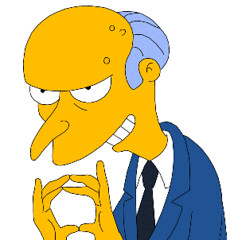
![]() Re: "TQ" WTF Is The "XM info" Button..??
Re: "TQ" WTF Is The "XM info" Button..??

![]() Re: "TQ" WTF Is The "XM info" Button..??
Re: "TQ" WTF Is The "XM info" Button..??
Thanks.. Ok Here's the deal....
When the DVD NAV Radio Fires Up ...the "XM Info" Button is Grayed out and will not respond to the touch screen.
Now the Artist and Song title are displayed all the time when the XM boot's up after turn on. In other words ..it's allready in that mode.
How do you turn it off..?? If you go to XM options and turn of the Time out on or off it does not effect the Info button .The Artist and song title still remain on.
Plus .when I push the forward and reverse "Select" arrows and bring up a type of music...and then touch select in between the arrows..the select button greys out and it returns to what was on before in stead`of selecting what showed in the choice area..??
I think someting is screwed up ....What do you think..??

![]() Re: "TQ" WTF Is The "XM info" Button..??
Re: "TQ" WTF Is The "XM info" Button..??

Sounds like the Auto Volume button on the H2 radios. Doesn't do shiite.

![]() Re: "TQ" WTF Is The "XM info" Button..??
Re: "TQ" WTF Is The "XM info" Button..??

Sounds like the Auto Volume button on the H2 radios. Doesn't do shiite.
You know they do this Chit on porp-puse.... .. Fargen Ice Holes..
.. Fargen Ice Holes..
I mean ..stop and think...would you put a function button on a unit that didn't do Jack PooPy and you knew it...?? Only if you wanted to Frarg with the Hummer Drivers.
I think they want to Farg with us..!!! 


![]() Re: "TQ" WTF Is The "XM info" Button..??
Re: "TQ" WTF Is The "XM info" Button..??

(ME TOO)

![]() Re: "TQ" WTF Is The "XM info" Button..??
Re: "TQ" WTF Is The "XM info" Button..??

I love Delphi.....I use to work on there Electronics.. Very Well Made Stuff.
In fact I think it is Better in quality then the Overseas Gack...When I say quality I mean components and assembly..
Hat's off To Delphi... It's the Engineers on crack that are screwen with us
![]()

![]() Re: "TQ" WTF Is The "XM info" Button..??
Re: "TQ" WTF Is The "XM info" Button..??

Thread Tools
Search this Thread
Display Modes
 Posting Rules
Posting Rules