
 |


![]() Re-calibrate your mouse
Re-calibrate your mouse
You dumb ass. You'll believe anything


... Teh black won't get you back

![]() Re: Re-calibrate your mouse
Re: Re-calibrate your mouse

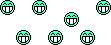

![]() Re: Re-calibrate your mouse
Re: Re-calibrate your mouse
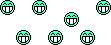
My Video Collectionez

![]() Re: Re-calibrate your mouse
Re: Re-calibrate your mouse
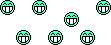 Me Too!
Me Too!

![]() Re: Re-calibrate your mouse
Re: Re-calibrate your mouse

..........Ken............. ................Dennis.........................DDWH




![]() Re: Re-calibrate your mouse
Re: Re-calibrate your mouse

..........Ken............. ................Dennis.........................DDWH



You suck at the innerweb.

![]() Re: Re-calibrate your mouse
Re: Re-calibrate your mouse

BLACK \'04 H2 LUX
BLACK \'07 ESCALADE
I have BLING & am PROUD OF IT!

Thread Tools
Search this Thread
Display Modes
 Posting Rules
Posting Rules