 |
|


07-19-2006, 09:28 PM
|
 |
Hummer Guru
|
|
Join Date: Jul 2005
Location: Idaho
Posts: 4,744
|
|
 Re: Stock audio
Re: Stock audio
Quote:
|
Originally Posted by BuzzH3
I have the Z1 and love it. I have a sunroof and have had no problems viewing it in direct sunlight. I haven't messed with the D1, but from what I have heard the hard drive based nav is much quicker than DVD based. There is a lot of great information on AVIC411.com. Some of the people on that forum preferred to go with other brand cameras instead of the pioneer. I bought the Pioneer and so far I love it. The viewing angles are very good and the picture quality is very good even in low light. I mounted mine right above my license plate, but I'm thinking about moving it. My plan is to buy a motor for a power side mirror and mount it near the hitch. Then mount the switch in the center console so I can adjust the camera from inside the vehicle.
Those are the correct 2 adapters. You will also have to connect the 3 purple wires in the factory harness together.
If you end up getting the Z1, which I recommend, also get the bypass board from AVIC411.com so you can access all of the features while driving.
I was lucky. My VSS wire was in the small plug in the factory harness.
From what I read about your mirror install this should be much easier. I spent about 5-6 hours on it, but I tend to really take my time on things because I'm afraid of messing something up.
Also, a lot of people on the AVIC411 forum have been mounting their XM and GPS antenna to the underside of the dash and have had excellent results. I actually ran mine to the roof (even though kodiaz suggested under the dash), but next time I need to get into the dash, I think I am going to remount them. There is plenty of room right above the stereo to mount them.
|
Wondering do you have an early build H3? Reason I'm asking is I'm trying to correlate some information on why some have the VSS wire to the connector and some don't. In addition, you say three purple wires, per the schematics, one of those three purple wires going to the radio is only for the GPS head unit. So, I'm only guessing here, but from what I seem to have found out, early builds have the plugs setup for the NAV system, even if they had no NAV system. Somewhere along the line, GM revised the wiring and the NAV wires were left out unless NAV was installed in the plant.
Now, back to those three purple wires. You say you have to splice them together? Doesn't the new system adjust volume for speed? The purple wires are the serial data bus wire, that the BCM uses for multiple reason. One, to signal the volume to go down or up depending on speed, to identify the radio that is part of the internal LAN system, and to chime and I believe the RAP circuit. So, the twisting of these wires together confuses me, since the information on the website regarding these adapters state the RAP circuit works, the volume is controlled.
Are there wires that need to be spliced into other circuits other than the radio circuits?
There is a small shelf just above the radio, where the factory NAV system antenna is mounted, and that should be okay for the Pioneer, at least that is where I'll mount the antenna.
Where did you install the XM box? Did you mount behind the radio, or over the glove box?
Sorry for all the questions, but those purple wires confuse me, but then again, I do not have the wiring schematics for the adapters.
__________________
Black Sheep Hummer Squadron
(ME TOO)
|

07-20-2006, 06:36 PM
|
 |
Hummer Veteran
|
|
Join Date: Oct 2005
Location: St. Louis, MO
Posts: 173
|
|
 Re: Stock audio
Re: Stock audio
Quote:
|
Originally Posted by f5fstop
Wondering do you have an early build H3? Reason I'm asking is I'm trying to correlate some information on why some have the VSS wire to the connector and some don't. In addition, you say three purple wires, per the schematics, one of those three purple wires going to the radio is only for the GPS head unit. So, I'm only guessing here, but from what I seem to have found out, early builds have the plugs setup for the NAV system, even if they had no NAV system. Somewhere along the line, GM revised the wiring and the NAV wires were left out unless NAV was installed in the plant.
Now, back to those three purple wires. You say you have to splice them together? Doesn't the new system adjust volume for speed? The purple wires are the serial data bus wire, that the BCM uses for multiple reason. One, to signal the volume to go down or up depending on speed, to identify the radio that is part of the internal LAN system, and to chime and I believe the RAP circuit. So, the twisting of these wires together confuses me, since the information on the website regarding these adapters state the RAP circuit works, the volume is controlled.
Are there wires that need to be spliced into other circuits other than the radio circuits?
There is a small shelf just above the radio, where the factory NAV system antenna is mounted, and that should be okay for the Pioneer, at least that is where I'll mount the antenna.
Where did you install the XM box? Did you mount behind the radio, or over the glove box?
Sorry for all the questions, but those purple wires confuse me, but then again, I do not have the wiring schematics for the adapters.
|
I purchased my H3 on Oct. 15, 2005. Not sure of the build date. Mine seems to have all of the wires there. There is a bulletin for the GMAH24B that states that the 3 purple wires have to be connected together with a jumper wire. If not, the GMAH24B may not work for OnStar and possibly the new stereo will not power up. Sorry, I don't have any other reason why.
The online instructions for the GMAH24B are horrible. It is for an old version. There is no longer a resistor wire kit. Also, the Monsoon system is not considered to be the Premium Bose system. Just connect all of the wires to the new stereo harness per the wire colors. They all match. I just connected them all so I am running the front and rear speakers through the adapter. I have have full balance and fader controls. All of the chimes are controlled through the GMAHCM adapter. I also have RAP for the new stereo. I don't believe that I have speed sensitive volume (I haven't paid attention). I assumed that was controlled through the factory stereo since you could change it or turn it off using the factory stereo controls, but you are the expert there. If it is in the BCM, then maybe it will retain the last setting when the factory stereo was removed. I never had mine turned on so I don't think I have it.
I actually slid the XM module right in front of the OnStar module. It is between the OnStar module and the front of the center console. There is a metal bracket that the OnStar module sits down into. The bracket just needs to be bent slightly towards the Onstar module for the XM module to fit. I can try to get a picture of it tonight or tomorrow.
__________________
2006 H3 Black Luxury package; Off-Road package; Sunroof; AVIC-Z1/Monsoon; XMNavTraffic; iPod adapter; Rear view camera; Front bumper letters; Splash guards; Mudder floor mats; UC Protection
|

07-27-2006, 12:58 AM
|
 |
Hummer Guru
|
|
Join Date: Jul 2005
Location: Idaho
Posts: 4,744
|
|
 Re: Stock audio
Re: Stock audio
Quote:
|
Originally Posted by BuzzH3
I actually slid the XM module right in front of the OnStar module. It is between the OnStar module and the front of the center console. There is a metal bracket that the OnStar module sits down into. The bracket just needs to be bent slightly towards the Onstar module for the XM module to fit. I can try to get a picture of it tonight or tomorrow.
|
Getting ready for the install, but just curious about this mounting location for the XM receiver. How big is that module? I looked today, and it appeared there would not be enough room for the module and the back of the HVAC controls on the panel.
I have decided to place the camera on top of the trailer hitch in the center of the vehicle. I am in the process of designing a bracket to allow the camera to sit here. Just have to be really careful if hooking up a trailer.
__________________
Black Sheep Hummer Squadron
(ME TOO)
|

07-27-2006, 04:59 PM
|
 |
Hummer Veteran
|
|
Join Date: Oct 2005
Location: St. Louis, MO
Posts: 173
|
|
 Re: Stock audio
Re: Stock audio
Quote:
|
Originally Posted by f5fstop
Getting ready for the install, but just curious about this mounting location for the XM receiver. How big is that module? I looked today, and it appeared there would not be enough room for the module and the back of the HVAC controls on the panel.
I have decided to place the camera on top of the trailer hitch in the center of the vehicle. I am in the process of designing a bracket to allow the camera to sit here. Just have to be really careful if hooking up a trailer.
|
I'm not sure of the dimensions of your XM box, but I have the XM NavTraffic one and I can't believe it would be any smaller. If you just slightly bend the metal bracket holding the onstar box, the XM box will slide all the way down in there so it actually sits lower than the onstar box. There is no interference at all with the HVAC controls.
Yeah, I want to move my camera there too. I just have to get around to doing it.
__________________
2006 H3 Black Luxury package; Off-Road package; Sunroof; AVIC-Z1/Monsoon; XMNavTraffic; iPod adapter; Rear view camera; Front bumper letters; Splash guards; Mudder floor mats; UC Protection
Last edited by BuzzH3 : 07-27-2006 at 05:03 PM.
|

07-27-2006, 09:29 PM
|
 |
Hummer Guru
|
|
Join Date: Jul 2005
Location: Idaho
Posts: 4,744
|
|
 Re: Stock audio
Re: Stock audio
Quote:
|
Originally Posted by BuzzH3
I'm not sure of the dimensions of your XM box, but I have the XM NavTraffic one and I can't believe it would be any smaller. If you just slightly bend the metal bracket holding the onstar box, the XM box will slide all the way down in there so it actually sits lower than the onstar box. There is no interference at all with the HVAC controls.
Yeah, I want to move my camera there too. I just have to get around to doing it.
|
Cool. I'll let you know how I have to adapt the bracket for the camera to fit in that location, if it is the final location I choose.
Also did some research on the GPS antenna mounting under the dash. GM installs their NAV GPS antenna, just to the left of the upper heater/ac vents, behind the I/P cluster, immediately under the plastic dash panel. I believe, if the cluster is removed, access to that area is easy (not sure at this time). Cluster removed in about two minutes.
I plan on trying to mount the antenna there, if not, on top of the heater vents as close to the top as I can get it.
This should work for GPS, but would never work for XM or probably Serius due to the locations of the Satellites.
__________________
Black Sheep Hummer Squadron
(ME TOO)
|

07-28-2006, 05:17 AM
|
 |
Hummer Veteran
|
|
Join Date: Oct 2005
Location: St. Louis, MO
Posts: 173
|
|
 Re: Stock audio
Re: Stock audio
Quote:
|
Originally Posted by f5fstop
Getting ready for the install, but just curious about this mounting location for the XM receiver. How big is that module? I looked today, and it appeared there would not be enough room for the module and the back of the HVAC controls on the panel.
I have decided to place the camera on top of the trailer hitch in the center of the vehicle. I am in the process of designing a bracket to allow the camera to sit here. Just have to be really careful if hooking up a trailer.
|
Ok, I got some pictures of the Xm install. As you can hopefully see, it sits way down in there so the top of the XM box is below the HVAC controls.
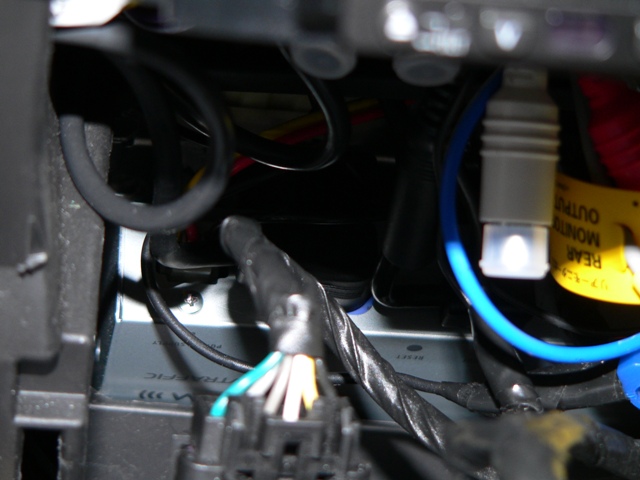


I also finally got the trim ring adjusted right. It always kind of bowed down and left a gap in the middle at the top of the stereo. It was really bothering me so I cut some small pieces of foam to put between the trim ring and the stereo. There is also a clip on the top edge of the stereo opening on the dash piece the needs to be bent slightly.
Here is the after picture

The before picture is: http://www.elcovaforums.com/forums/s...ad.php?t=17910
__________________
2006 H3 Black Luxury package; Off-Road package; Sunroof; AVIC-Z1/Monsoon; XMNavTraffic; iPod adapter; Rear view camera; Front bumper letters; Splash guards; Mudder floor mats; UC Protection
|
| Thread Tools |
Search this Thread |
|
|
|
| Display Modes |
 Hybrid Mode Hybrid Mode
|
 Posting Rules
Posting Rules
|
You may not post new threads
You may not post replies
You may not post attachments
You may not edit your posts
HTML code is Off
|
|
|
All times are GMT +1. The time now is 11:53 PM.
|




![]() Re: Stock audio
Re: Stock audio
![]()

![]() Re: Stock audio
Re: Stock audio

![]() Re: Stock audio
Re: Stock audio
![]()

![]() Re: Stock audio
Re: Stock audio

![]() Re: Stock audio
Re: Stock audio
![]()

![]() Re: Stock audio
Re: Stock audio

 Posting Rules
Posting Rules